As a valued member of Herpville, we will continue to bring new features to you that enhance your in-app experience.
Our goal is that these new features make the app easier to use and improve our customer service so that you can focus exclusively on expanding your reptile business.
Main screen is fully organized for tracking and monitoring:
When you login for the first time you will notice that the existing “My Collection” screen has been changed significantly. Now it’s organized and categorized based on your tracking and monitoring needs such as how many reptiles are published by you in the marketplace or how many reptiles are stored in your own private collection i.e. in “HerpTile.”
Additionally, there are several record reminder icons that will constantly display the counts for reminders for each activity when you miss completing an activity on time.
The record reminders are now divided into two segments – general reminders or “Keeper Reminder,” which contain reptile activities like Feeding, Cleaning, Weighing and Taking notes. Whereas advanced reminders or “Breeder Reminder” contain reptile activities like Pairing, Locking, Clutching and Hatching. The advanced reminders can only be accessed once you subscribe to the app.
The bottom section on the main screen displays all the reptiles that you store in your HerpTile. You can add a new reptile from the main screen by clicking the yellow tile called “+ HerpTile.”
You can always pull down the main screen to refresh the reminder counters and all other information that is stored in your private collection.
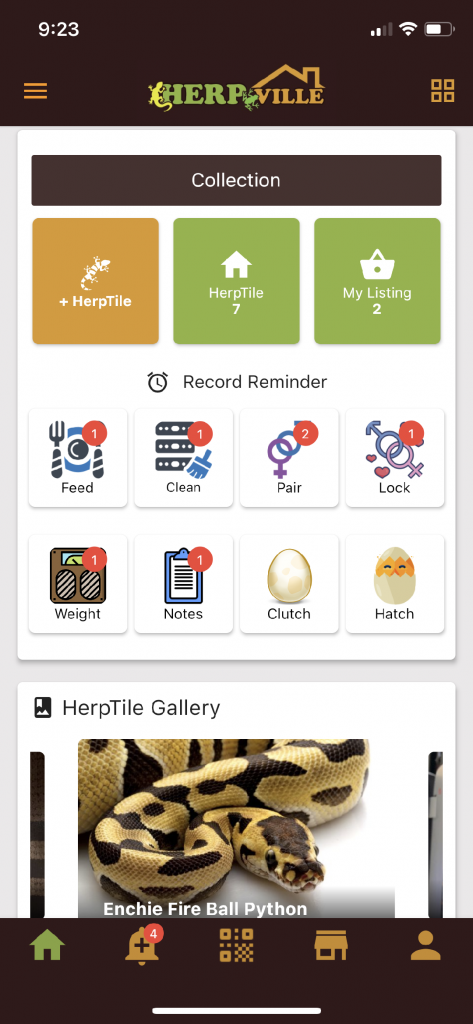
Enhanced reminder feature will give you peace of mind to maintain healthy reptile vitals and keep track of activities
Setting up activity reminders is more flexible and easy. The reminders can be set for a specific number of days or by choosing a future date. Currently, there are 8 different types of reptile activities that can be tracked by setting up reminders.
You can add a reminder for a reptile by opening the reptile details from HerpTile or ‘HerpTile Gallery’ and locating the section called ‘Records’ in the middle of the screen. Next, click the ‘Keeping’ or ‘Breeding’ tab; it will open a new screen. On the new screen, you can highlight the specific activity you want to set the detail record and reminder for. Click the ‘+’ sign on the top right corner, and it will open a new screen to set up the reminder.
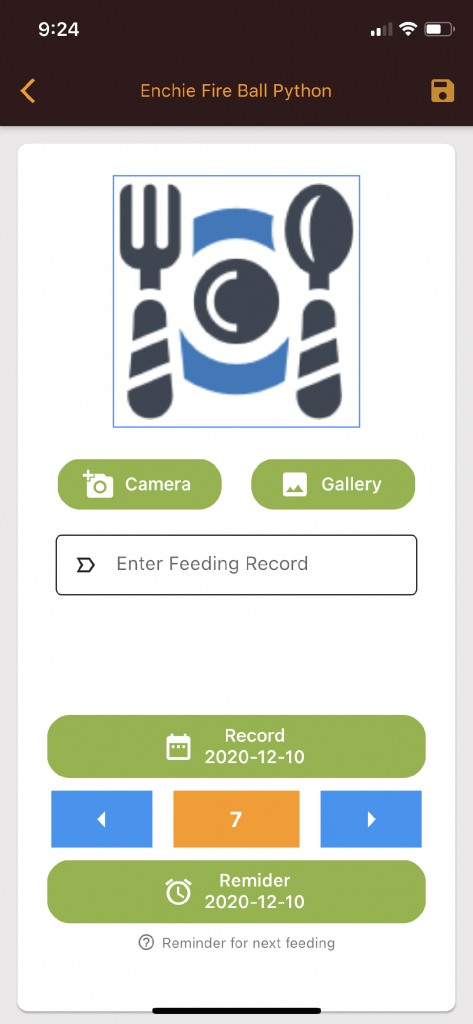
Advanced Search feature is more intuitive
How cool would it be if you search for a reptile based on e.g. geographic location (city or state) and it displays all the reptiles located in your state and city? The advanced search icon can be found in the top right corner in the tile view mode. The search can be made by typing various keywords like “reptile category” (e.g. Ball Python), “trait,” “state name,” “city name,” “breeder name,” “gender,” and many more.
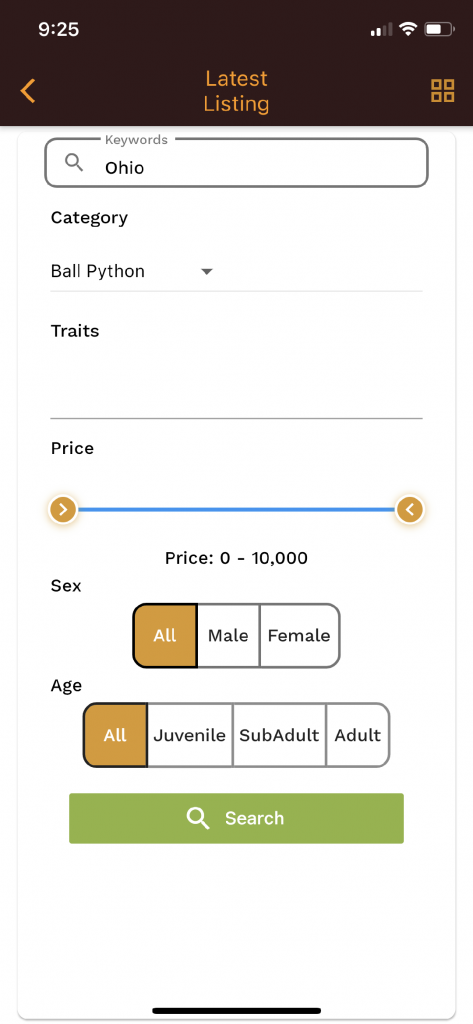
Share all your published reptiles (in Listing) with your customers in one click
HerpVille users and non-HerpVille users can see all the reptiles that are published by you (for public view and published in Listing) in one click. If you have hundreds or thousands of reptiles that your customers want to see and you manage them through a website or FB page, you no longer have to.
You can go to your profile and click ‘My Store URL’ and it will create a link. At the same time, it will open all the sharing apps (like FB, Whatsapp, iMessage, various email accounts, etc.) where the link can be attached. Your customers can open the link and see all the reptiles that you have published for public view under the Listing tab.
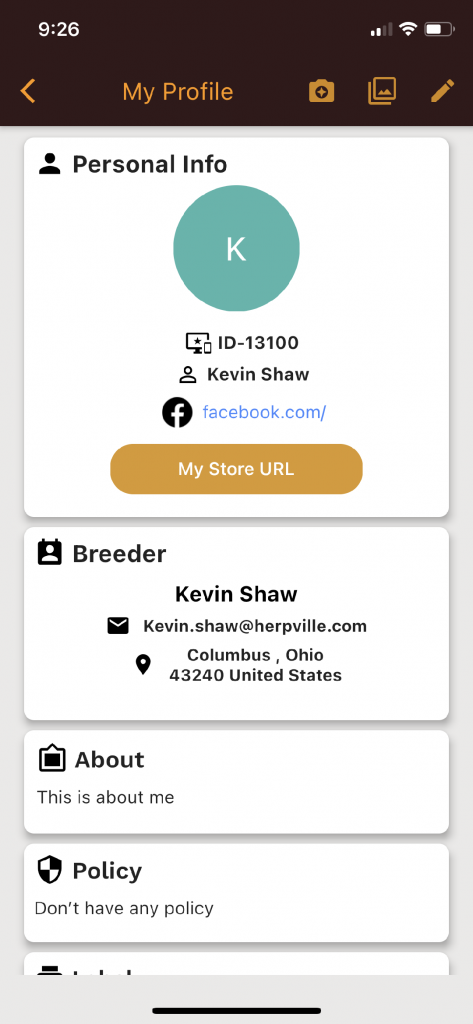
Your customers can see all your published or listed reptiles (for public view) by simply clicking the ‘About Breeder’ button, which provides details about yourself, your business, and all the reptiles that you have published for public view in the Listing tab. Users can click the ‘Reptile Listing’ button and see all of them.
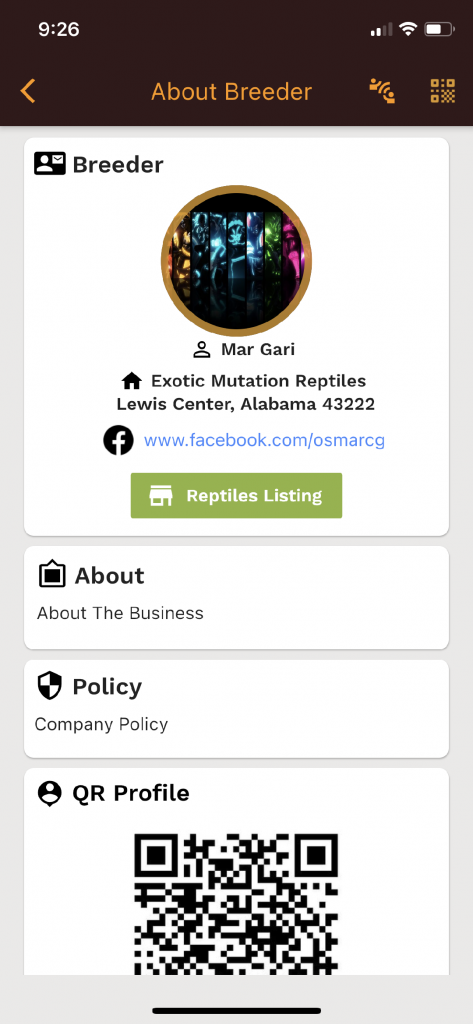
Custom Traits
Now you can enter your own traits when adding or editing reptile records. The “trait” keywords are unique and can be used by other users once entered into the system.
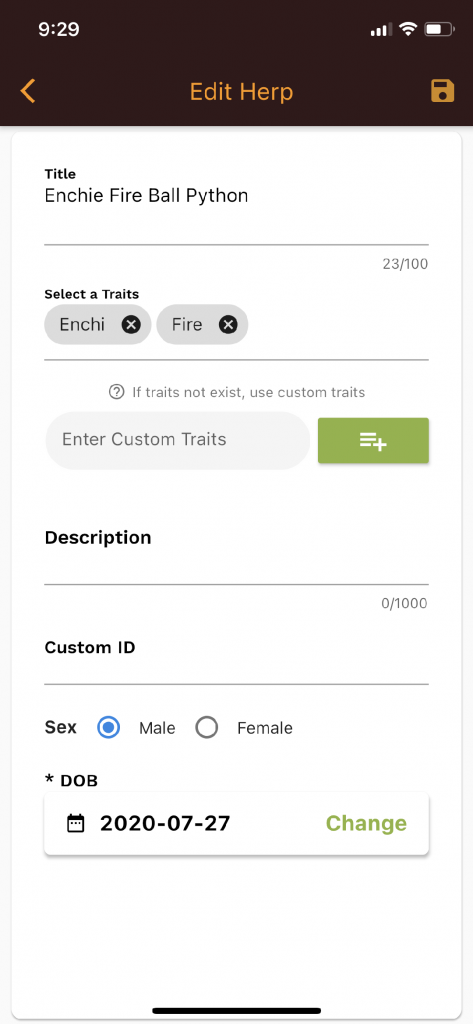
You can’t message a user about a reptile if it’s sold or transferred
If you message someone it will indicate if the reptile is sold and if it’s HerpVille reptile record has been transferred to the new owner. If you are interested to inquire about this specific reptile, you have to message to the new user separately.
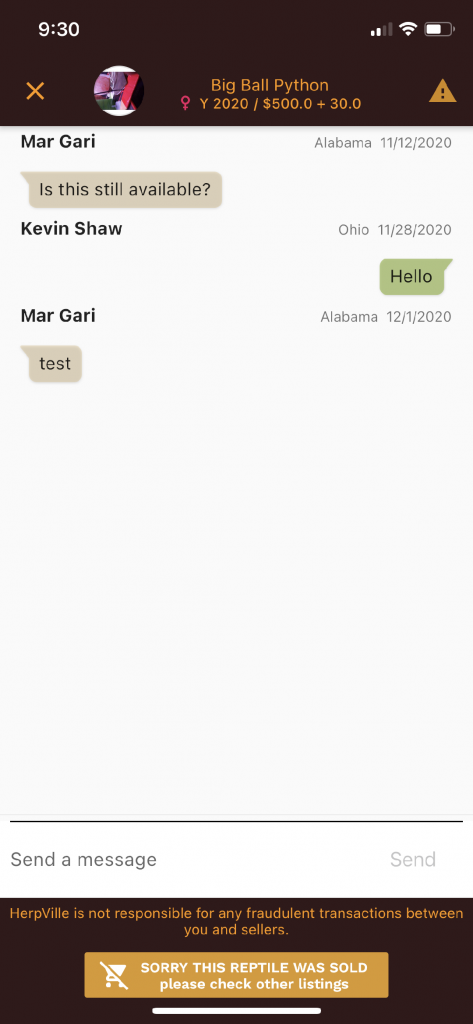

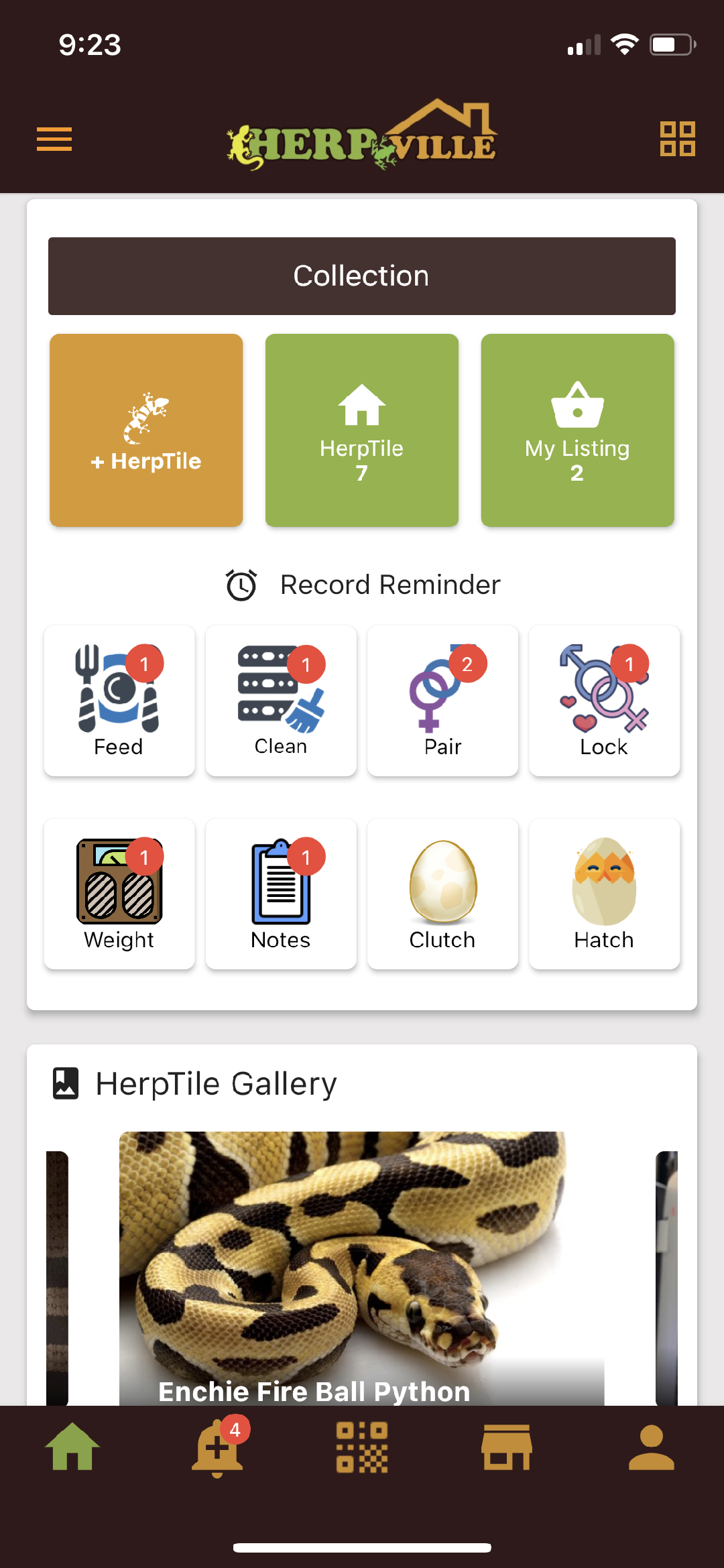




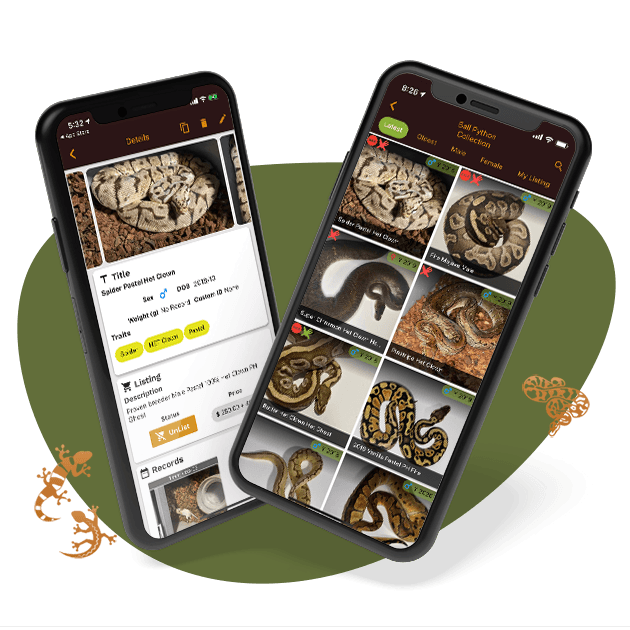
One Response
thank you
Comments are closed.